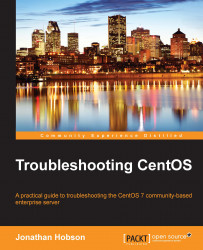The Time to Live (TTL) factor can also have a bearing on the issues at hand. In instances where a simple dig request will show that the nameserver displays a different record to the local DNS, then (beyond waiting for the automated update to take place) a different course of action is to flush the cache.
In the case of BIND, it is simply a matter of restarting the service like this:
# systemctl restart named
However, without being so drastic, you can also use the following syntax:
# rndc flush
Then run a service status check:
# systemctl status named
In this respect, you should now see the following notices:
received control channel command 'flush' flushing caches in all views succeeded
Alternatively, you can target a specific domain with the following syntax:
# rndc flushname google.com
And, having run the systemctl status named command, you will see the following reports:
received control channel command 'flushname google.com' flushing name 'google.com' in all cache views...