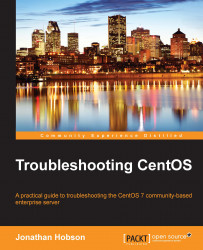Having already discovered how vmstat can be used to provide statistics related to memory management, when troubleshooting performance-related issues an overburdened CPU is yet another area of concern. For this purpose, we can use the iostat command like this:
# iostat
However, to display a more interactive CPU utilization report, you can use the –c option (and provide a numeric value measured in seconds, such as 5 seconds) like this:
# iostat –c 5
Most of the columns should be self-explanatory, but if the system is getting busy, you will see an increase in %iowait, which is used to report on an increase in waiting time for any I/O requests to be completed. Based on this, if the server is transferring or copying a large amount of files, you may also notice additional time being spent at the system level as files will be moved in and out of relevant disk partitions. A feature that is particularly useful when attempting to monitor storage devices in...