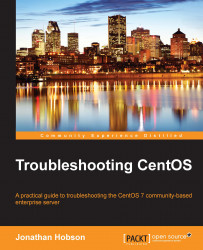The act of resetting a root password provides true currency for a system troubleshooter. It can happen—and yes, it does happen more times than you can imagine—but by following the next few steps, a crisis can be averted.
To begin, you will need to stop the MariaDB service like this:
# systemctl stop mariadb.service
The next step is to activate "safe mode" in the following way:
# mysqld_safe --skip-grant-tables --skip-networking
Now run the following sequence to access the MySQL console and connect to the database:
# mysql -u root # use mysql;
At this point, we now want to create a new password for the root user, flush the new privileges, and exit the MySQL console like this:
# update user set password=PASSWORD("NEW_PASSWORD") where User='root'; # flush privileges; # exit
Having completed these steps, you can either reboot the server or simply stop and start the MariaDB service in the following way:
# systemctl stop mariadb.service # systemctl...