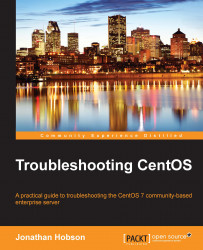If the web server relies on Varnish, then it is particularly important to ensure that your web pages are being cached and that they are served in a timely manner.
To confirm this, you can begin with the following syntax:
# curl -I http://www.example.com/index.html
Having used the -I option to display the headers only, if Varnish is installed, you should see something like this:
HTTP/1.1 200 OK Date: Fri, 06 Mar 2015 00:59:24 GMT Server: Apache/2.4.6 (CentOS) PHP/5.5.22 X-Powered-By: PHP/5.5.22 Content-Type: text/html; charset=UTF-8 X-Varnish: 5 3 Age: 16 Via: 1.1 varnish-v4 Content-Length: 97422 Connection: keep-alive
In the preceding example, the most important lines are the following:
X-Varnish: 5 3 Age: 16
Now, let's run through a quick explanation of these values: