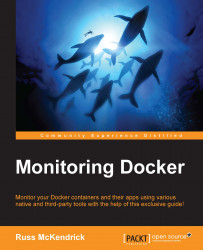For each container, Zabbix discovers the following metrics that will be recorded:
Container (your Containers name) is running
CPU system time
CPU user time
Used cache memory
Used RSS memory
Used swap
Apart from "Used swap", these are the same metrics recorded by cAdvisor.
You can access a time-based graph for any of the metrics collected by Zabbix; you can also create your own custom graphs. In the following graph, I have created a graph that plots all the CPU System stats from the three web containers we launched earlier in the chapter:

As you can see, I performed a few tests using ApacheBench to make the graph a little more interesting.
For more information on how to create custom graphs, see the graphs section of the documentation site at https://www.zabbix.com/documentation/2.4/manual/config/visualisation/graphs.