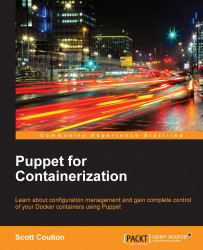In this section, we are going to use our module skeleton to build our first Docker application. We are going to write it using standard Puppet manifests.
But first, why is the first module that we are writing Consul? I chose this application for a few reasons. First, Consul has a lot of awesome features such as service discovery and health checks, and can be used as a key/value store. The second reason is that we will use all the features I just mentioned later in the book. So, it will come in handy when we look at Docker Swarm.