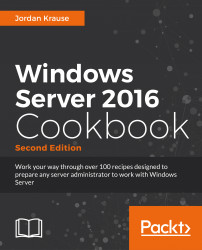Remember a few pages back, when we configured the first CA server in our environment, the Enterprise Root? We left many of the default options in place, and that means that our root certificate is set automatically with a validity period of five years. This seems like a long time, but five years can flash by in an instant, especially if you have kids. So what happens when that root certificate finally does expire? Bad things happen. You will definitely want to keep track of the expiration date on your root certificates, and make sure to renew them before they expire!
We just built this new CA server, so we are not in danger of our root certificate expiring anytime soon. However, it is important to understand how to accomplish this task, so we are going to walk through the process of renewing the root authority certificate. We will accomplish this task right from our CA server itself.