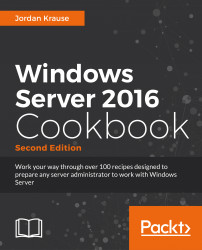Now that we have some general ideas about how we want to implement our remote access technologies, where do we begin? Most services that you want to run on a Windows Server begin with a role installation, but the implementation of remote access begins before that. Let's walk through the process of taking a new server and turning it into a Microsoft Remote Access server.
All of our work will be accomplished on a new Windows Server 2016. We are taking the two-NIC approach to networking, and so we have two NICs installed on this server. The Internal NIC is plugged into the corporate network and the External NIC is plugged into the Internet for the sake of simplicity. The External NIC could just as well be plugged into a DMZ.