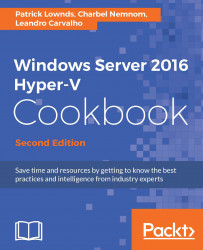Virtual switches are the components on Hyper-V that are responsible for controlling the network traffic between the virtual machine, the host, and the physical network. Their supporting features and advanced management capabilities limit, secure, isolate, protect, and control the way VMs send and receive network data.
The virtual switches available in Windows 2016 Hyper-V come with some interesting features such as private VLANs, bandwidth management, spoofing protection, and other components that we will cover in this recipe.
Before we start with advanced components, you will see the basic switch options, and how to create and add a virtual switch to a virtual machine.