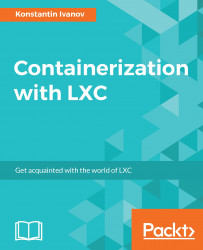With all the knowledge we have in hand by experimenting with the LXC bindings for Python earlier, we can write a simple RESTful API that will build, manage, and destroy LXC containers.
Note
To keep the code as simple as possible, we are going to skip all error and exception handling and any input validation from the program.
One of the simplest Python web frameworks for building APIs is Bottle. Let's install it first:
root@ubuntu:~# source lxc_python/bin/activate (lxc_python) root@ubuntu:~# pip install bottle Collecting bottle Downloading bottle-0.12.9.tar.gz (69kB) 100% |████████████████████████████████| 71kB 7.1MB/s Building wheels for collected packages: bottle Running setup.py bdist_wheel for bottle ... done Stored in directory: /root/.cache/pip/wheels/6e/87/89/f7ddd6721f4a208d44f2dac02f281b2403a314dd735d2b0e61 Successfully built bottle Installing collected packages: bottle Successfully installed...