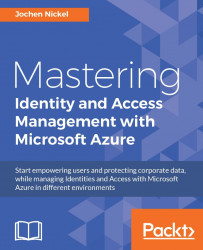Now that we have worked with the basic Identity Bridge and the starter off the group capabilities, we will start to publish on premise applications with the Web Application Proxy in our environment. Right now we will focus on a Claims-based and Kerberos-based application.
The Claims Web Application will be used as a representation of a claims-based line of business application. With this implementation you can try different claims rules and view the results in the application. Earlier in this chapter we installed and configured the application. Now we will publish the app with the Web Application Proxy URA01:
Log on to URA01 with the following credentials:
Username: Domain\AdminAccount
Password: YourPassword
Start the Remote Access Management console in the Administrative tools of the server.
The first step is to publish the ADFS components.
Go to Tasks | Publish | Next.
Go to Preauthentication...