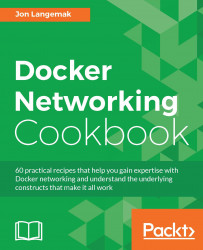Before embedded DNS, the only way to alias a container to a different name was to use links. As we’ve seen in previous recipes, this is still the method used to create localized or container-specific aliases. However, what if you wanted to have an alias with a larger scope, one that any container connected to a given network could resolve? The embedded DNS server offers what are referred to as network-scoped aliases, which are resolvable within a given user-defined network. In this recipe, we’ll show you how to create network-scoped aliases within user-defined networks.
In this recipe, we’ll be demonstrating the configuration on a single Docker host. It is assumed that this host has Docker installed and that Docker is in its default configuration. We’ll be altering name resolution settings on the host, so you’ll need root-level access.