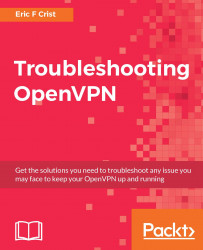The best source of information when troubleshooting OpenVPN connection and configuration problems is the log file, whether it is on the server or the client. OpenVPN provides a multitude of logging options, allowing an administrator to best gather the data necessary to resolve a problem. This book may be the first comprehensive guide to what is logged by OpenVPN and how best to respond to the messages in that log.
In order to successfully tune the logging of your OpenVPN client or server, it's important to understand what the available logging options are and what impact they will have on the available troubleshooting data. This section will provide a detailed description of every logging option found in the 2.3.11 release of OpenVPN. The following command defines the file where log data will be written out:
--log file
It is suggested the entire path be included, but if --cd is used, or when applying the option from the command line, it's reasonable to use a relative path...