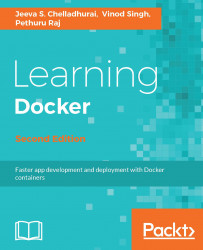The docker ps command, which is available inside the container, is used to see the status of the process. This is similar to the standard ps command in the Linux environment and is not a docker ps command that we run on the Docker host machine.
This command runs inside the Docker container:
root@5562f2f29417:/# ps -s
UID PID PENDING BLOCKED IGNORED CAUGHT STAT TTY TIME COMMAND
0 1 00000000 00010000 00380004 4b817efb Ss
? 0:00 /bin/bash
0 33 00000000 00000000 00000000 73d3fef9 R+ ? 0:00 ps -s
root@5562f2f29417:/# ps -l
F S UID PID PPID C PRI NI ADDR SZ WCHAN TTY TIME CMD
4 S 0 1 0 0 80 0 - 4541 wait ? 00:00:00 bash
root@5562f2f29417:/# ps -t
PID TTY STAT TIME COMMAND
1 ? Ss 0:00 /bin/bash
35 ? R+ 0:00 ps -t
root@5562f2f29417:/# ps -m
PID TTY TIME CMD
1 ...