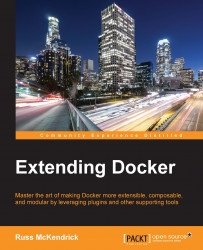So, when you ran the Docker Quickstart Terminal application, it created a bunch of certificates, SSH keys, and configured your user's environment to run Docker. It also launched a virtual machine running Docker.
The Docker Quickstart Terminal application did this using Docker machine, you can check the status of the machine launched by the application by running the following command:
docker-machine active
This will list the names of any active machines, the default machine launched when you first install Docker is called default, if you run:
docker-machine status default
It should tell you that the virtual machine is currently running. Finally, you should be able to SSH into the virtual machine by running the following command:
docker-machine ssh default
You will notice that when you SSH into the virtual machine, it is running the Boot2Docker distribution.