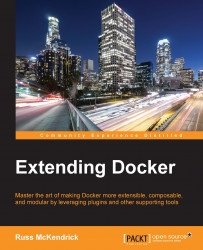So far in our exploration of the tools that ship with Docker Toolbox, we have been using services which manage our Docker host machines, the final service that we are going to look at in this chapter deals with containers. I am sure that you will agree that so far the tools provided by Docker are quite intuitive, Docker Compose is no different. It start off life as third-party service called Fig and was written by Orchard Labs (the project's original website is still available at http://fig.sh/).
The original project's goal was the following:
"Provide fast, isolated development environments using Docker"
Since Fig became part of Docker, they haven't strayed too far from the original goal:
"Compose is a tool for defining and running multi-container Docker applications. With Compose, you use a Compose file to configure your application's services. Then, using a single command, you create and start all the services from your configuration."
Before we start looking at Compose files...