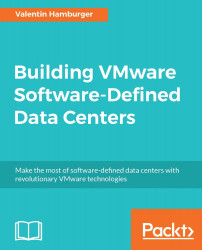This part of the chapter will describe in detail how to create and manage a service catalog in vRealize Automation. Based on the previous descriptions it will create a sample catalog and explain how to populate it with service. Also, multimachine and PaaS service will be described in more details.
In vRealize Automation, the service catalog creation is done under the Administration tab. This tab is only visible for either a service administrator, tenant administrator or for the vRA system administrator. To start with the catalog creation, it is important to have a user with the relevant privileges for it.
Open vRealize Automation in a browser, log on with a privileged user and click on the Administration tab.
In the right-hand menu select Catalog Management. This will open another menu where four possible selections are presented:
Services: This menu contains the actual catalogs or category names in vRA. In here, new categories...