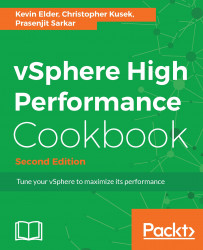To achieve the best performance in a consolidated environment, you must consider a ready time.
Ready time is the time during which vCPU waits in the queue for pCPU (or physical core) to be ready to execute its instruction. The scheduler handles the queue and when there is contention and the processing resources are stressed, the queue might become long.
Ready time describes how much of the last observation period a specific world spent waiting in the queue. Ready time for a particular world (for example, a vCPU) indicates how much time during that interval was spent waiting in the queue to get access to a pCPU. It can be expressed in percentage per vCPU over observation time, and statistically, it can't be zero on average.
The value of ready time, therefore, is an indicator of how long a VM is denied access to the pCPU resources that it wanted to use. This makes it a good indicator of performance.
When multiple processes try to use the same physical CPU, that CPU might not be immediately available and a process must wait before the ESXi host can allocate a CPU to it.
The CPU scheduler manages access to the physical CPUs on the host system. A short spike in CPU used or CPU ready indicates that you are making the best use of the host resources. However, if both the values are constantly high, the hosts are probably overloaded and performance is likely poor.
Generally, if the CPU-used value of a VM is above 90 percent and the CPU-ready value is above 20 percent per vCPU (high number of vCPUs), performance is negatively affected.
This latency may impact the performance of the guest operating system and the running of applications within a VM.
To step through this recipe, you need a running ESXi Server, a couple of CPU-hungry VMs, a VMware vCenter Server, and vSphere Web Client. No other prerequisites are required.
Let's get started:
- Open up vSphere Web Client.
- On the home screen, navigate to
Hosts and Clusters. - Expand the left-hand navigation list.
- Navigate to one of the CPU-hungry VMs.
- Navigate to the
Monitortab. - Navigate to the
Performancetab. - Navigate to the
Advancedview. - Click on
Chart Options. - Navigate to
CPUfromChart metrics. - Navigate to the VM object and only select
Demand,Ready, andUsageinMHz.
Note
The key metrics when investigating a potential CPU issue are as follows:
- Demand: The amount of CPU that the VM is trying to use.
- Usage: The amount of CPU that the VM is actually being allowed to use.
- Ready: The amount of time during which the VM is ready to run but (has work it wants to do) is unable to because vSphere could not find physical resources to run the VM on.
11. Click on Ok.
In the following screenshot, you will see the high ready time of the VM:

Notice the amount of CPU this VM is demanding and compare that to the amount of CPU usage the VM is actually being able to get (usage in MHz). The VM is demanding more than it is currently being allowed to use.
Notice that the VM is also seeing a large amount of ready time.
A vCPU is in a ready state when the vCPU is ready to run (that is, it has a task it wants to execute). But it is unable to run because the vSphere scheduler is unable to find physical host CPU resources to run the VM on. One potential reason for elevated ready time is that the VM is constrained by a user-set CPU limit or resource pool limit, reported as max limited (MLMTD). The amount of CPU denied because of a limit is measured as the metric max limited.
Ready time is reported in two different values between resxtop/esxtop and vCenter Server. In resxtop/esxtop, it is reported in an easily understood percentage format. A figure of 5 percent means that the VM spent 5 percent of its last sample period waiting for the available CPU resources (only true for 1-vCPU VMs). In vCenter Server, ready time is reported as a measurement of time. For example, in vCenter Server's real-time data, which produces sample values every 20,000 milliseconds, a figure of 1,000 milliseconds is reported for 5 percent ready time. A figure of 2,000 milliseconds is reported for 10 percent ready time.

Although high ready time typically signifies CPU contention, the condition does not always warrant corrective action. If the value of ready time is close in value of the amount of time used on the CPU and if the increased ready time occurs with occasional spikes in CPU activity but does not persist for extended periods of time, this might not indicate a performance problem. The brief performance hit is often within the accepted performance variance and does not require any action on the part of the administrator.