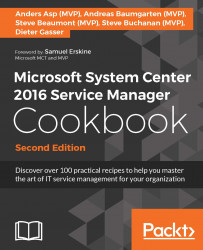This recipe will show you how to set up the Configuration Manager connector, which will allow you to import information such as hardware and software information from your Configuration Manager system as CIs within Service Manager.
Before you set up the connector you will need an account within your Active Directory forest for the connector that has the following permissions:
The following Configuration Manager SQL Database roles:
smsdbrole_extract
db_datareader
Service Manager - Advanced Operator role
The following steps will guide you through the process of importing data from System Center Configuration Manager into the Service Manager CMDB:
In the Service Manager console, navigate to Administration | Connectors.
In the task pane on the right-hand side, click on Create Connector and select Configuration Manager Connector.
Review the Before You Begin screen and then click on Next.
On the General screen, enter a name...