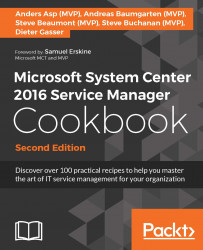Service Offering categories in SCSM 2016 can be used to sort Service Offerings in the SCSM 2016 portal. The categories offer the opportunity to filter Service Requests in reports as well as views. The steps to create the Service Offering categories are shown in this recipe.
To create Service Offering categories, open the SCSM 2016 console and navigate to Library | Lists. In the filter field, type Service Offering Category, and the list we need will be shown.
Open the Service Offering Category list.
Click on Add Item.
Choose a management pack to store the new Service Offering category. We will choose the same management pack we used in the previous recipes, Custom.ServiceRequest.Library.
Choose a name of the new category. In this recipe, we will use User Management.
Click on OK: