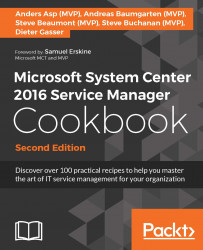In this recipe, we will configure the notification to an end user if a Service Request that he/she submitted is completed.
Create a notification template as described in the Creating formatted e-mail notification templates recipe in Chapter 2, Personalizing SCSM 2016 Administration, for example, Service Request Completed Notification Template.
In the SCSM 2016 console, navigate to Administration | Workflow | Configuration.
To create a Notification workflow for completed Service Requests, select Service Request Event Workflow Configuration and click on Configure Workflow Rules in the Tasks pane:
Click on Add in the Configure Workflows window.
Read the Before You Begin information and click on Next.
Provide a name and description.
Choose When an object is updated in the Check for events section.
Choose a management pack to store the information in:

Click on Next.
Specify the criteria Changed from, Status, does not equal, and Completed...