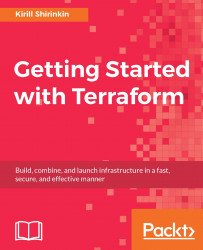In this book, we will focus on using Terraform in a Linux environment. The general usage of the tool should be the same on all platforms though some advanced topics and practices discussed in later chapters might apply only to Linux systems.
As mentioned in the previous section, Terraform is distributed as a single binary, packaged inside Zip archive. Unfortunately, HashiCorp does not provide native packages for operating systems. That means the first step is too install unzip. Depending on your package manager, this could be done by running sudo yum install unzip or sudo apt-get install unzip or might be even already be installed. In any case, after making sure that you can unarchive the Zip files, proceed to downloading Terraform from the official website, https://www.terraform.io/downloads.html.
Unzip it to any convenient folder. Make sure that this folder is available in your PATH environment variable. A full installation command sequence could look as follows...