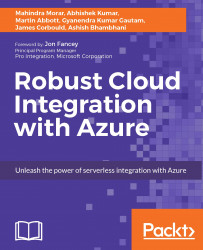Logic Apps has inbuilt capability to get the run history of a specified workflow. You can get the run status of a workflow by clicking on the Overview section of the specified logic App.

The Summary section lists the run status of a specified Logic App workflow. To get the details of the workflow action, you can click on the respective action, and it will show the list of actions and triggers which have run during the workflow execution.

Run details specifies the status of each action and trigger within the Logic Apps. It also gives information about the actual time taken by each associated action.
Run details are important to troubleshoot any workflow or performance issues.