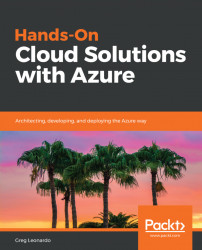These words have very specific meanings in Azure, and need to be referenced in the proper context to avoid confusion:
- Tenant: This is a representative of an organization. It is a dedicated instance of the Azure Active Directory service that an organization receives and owns when it creates a relationship with Microsoft. This is the top level starting point of your virtual organization in Azure.
- Subscription: This groups together users and the resources that have been created by those users. This is the next level of container housing in Azure regarding resources and has limits to the number of resources it can house.
- Resource Group: This is simply an identifier that the Azure Resource Manager applies to resources to group them together. This is generally used as an application boundary within Azure and is the application life-cycle container.
- AAD: Azure Active Directory or Directory/Identity services for Azure.
- B2C: Business to Customer, an implementation of AAD for customers.
- RBAC: Role-Based Access Control is a security feature Azure uses to grant access to things like Resource Groups.