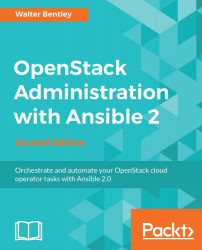In this section, we will now use all of that Ansible magic to create a series of playbooks and roles to set up Nagios to monitor your OpenStack cloud. Once completed, you will have a fully functioning Nagios installation that will be customized to monitor OpenStack with some of the monitoring checks we reviewed in the previous section. This time around we broken up the tasks into eight roles in order to keep things simple. Let's review each role in the later .
The first role we will create will include those tasks needed to set up the foundation for collecting the monitoring data. The name of the file will be main.yml located within the role directory named snmp-config/tasks. The contents of this file will look like this:
---
name: Install additional packages
apt: name="{{ item }}" state=present
with_items:
- snmpd
name: Move standard config
command: mv /etc/snmp/snmpd.conf /etc/snmp/snmpd.conf...