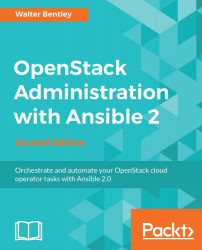The Block feature can simply be explained as a way of logically grouping tasks together with the option of also applying customized error handling. It gives the option to group a set of tasks together, establishing specific conditions and privileges. An example of applying the Block functionality to an earlier example can be found here:
---
# Sample simple playbooks structure/syntax
- name: Install MySQL Playbook
hosts: dbservers
tasks:
- block:
- apt: name={{item}} state=present
with_items:
- libselinux-python
- mysql
- mysql-server
- MySQL-python
- template: src=cust_my.cnf dest=/etc/my.cnf mode=0755
- command: chdir=/usr/bin mysql_install_db
- service: name=mysqld enabled=yes state=restarted
- command: chdir=/usr/bin mysqladmin -u root password 'passwd'
when: ansible_distribution == 'Ubuntu'
...