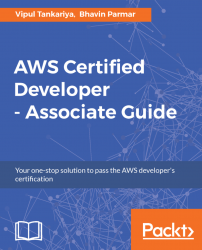AWS EFS is a simple-to-use and scalable file storage service that can be used with EC2 instances. It is a fully managed storage service from AWS that can be used for storing GBs to TBs of data. EFS volumes can be mounted and accessed by multiple EC2 instances at the same time. It uses the NFSv4.1 protocol. When using any EFS volume for the first time, you simply need to mount and format it to the desired filesystem. Subsequently, you can mount this volume on other EC2 instances directly and start using it. EFS volumes can also be accessed from an on-premise environment using Direct Connect. You cannot access it from an on-premise environment over VPN connectivity. EFS is available in two modes, General Purpose mode and Max I/O mode.
In the industry, it is a common requirement to share filesystems across the network, which can be used as a common data source. EFS is a simple, secure, fully managed, scalable, and reliable block storage to fulfill common file storage requirements...