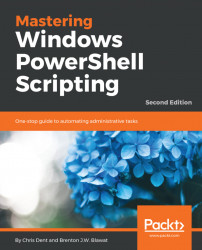The Microsoft Windows operating system, especially the most recent versions, comes with a wide variety of modules preinstalled. These, as well as any other modules that have been installed, can be viewed using the Get-Module command.
By default, Get-Module shows modules that have been imported (either automatically or using Import-Module); for example, if the command is run from PowerShell ISE, it will show that the ISE module has been loaded:
PS> Get-Module ModuleType Version Name ExportedCommands ---------- ------- ---- ---------------- Script 1.0.0.0 ISE {Get- IseSnippet...} Manifest 3.1.0.0 Microsoft.PowerShell.Management {Add- Computer...} Manifest 3.1.0.0 Microsoft.PowerShell.Utility {Add-Member...}
The ListAvailable parameter shows a complete list of modules:
Get-Module...