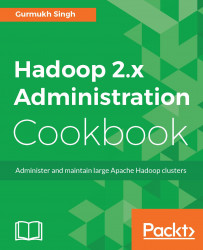It is important to make sure that the cluster is working fine and the user can perform file operations on the cluster.
Log in to any of the nodes in the cluster. It's best to use the edge node, as stated in Chapter 1, Hadoop Architecture and Deployment, and switch to user hadoop.
Create a simple text file named file1.txt using any of your favorite text editors, and write some content in it.
Connect to the
client1.cluster1.comedge node and switch to thehadoopuser.Copy the
file1.txtfile to HDFS, as shown in the following screenshot:
The user can check for the status of a file, as shown in the following screenshot:

The user can make sure that the file exists and its type is correct, as shown in the following screenshot. The user can execute the commands to see the sub options:
$ hadoop fs (and hit enter to see the options)