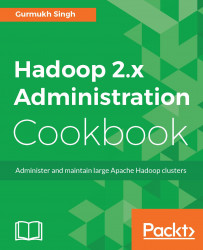In this recipe, we will look at HBase administration commands, which are very useful for troubleshooting and managing the cluster.
Being an HBase administrator in a company, one needs to perform backup, recovery, troubleshooting, tuning, and many other complex things. It is good to know about the commands to make intuitive decisions.
To complete the recipe, you must have a running HBase cluster and must have completed the Setting up HBase multi-node cluster recipe.
Connect to the
master1.cyrus.commaster node in the cluster and switch to the userhadoop. Note that we can connect to any node in the cluster or use HBase client for connections.Connect to the HBase shell prompt and execute the commands shown in the next few steps to get familiar with HBase:
$ hbase shell hbase> list hbase> version hbase> whoami
We can drop the column family or disable a table as shown next. Do not execute these on production database, unless...