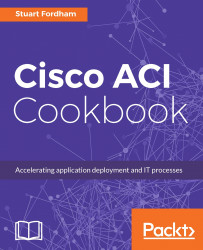The service template creates a service graph, linking the contract to the bridge domains and setting one EPG as the provider and the other as the consumer.
- Navigate to
Tenants |ACMECorp|L4-L7 Services. Right-click onL4-L7 Service Graph Templatesand select Create L4-L7 Service Graph Template. - Name the template, and drag the ASAv object from the left-hand side to be between the consumer and provider EPGs. Set the firewall to be routed and use a routed profile.

- Click on
Submit. - Right-click on the new template and select
Apply L4-L7 Service Graph Template.

- Here, we select the consumer and provider EPGs. We also either create a contract or use an existing one.

- Here, I am unable to select the contract created earlier. It does not appear in the dropdown, so I need to create a new one.

- Again, this goes to show that using the GUI can get you further. Click on
Next.

- These settings should be prefilled, so here we just click on N
ext.
- This next window is where we...