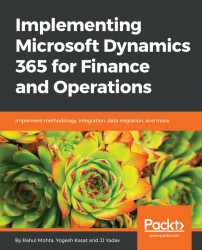A project is successful when the expected outcome is achieved, which is measured by the deliverables. The knowledge of which deliverables are needed in phase of the project is crucial.
Every phase must have a milestone before you hand it over to the next phase, and its achievement should be measured by the deliverables that resulted in the phase.
Hence, we are showing a diagram as well as calling out a number of key deliverables across phases in your Dynamics 365 implementation, as follows:

The preceding diagram is from Microsoft Sure Step online, depicting the phases in a CRP approach and the key milestones along with their deliverables. It documents in diagnostics the phase spans, project charter, project plan, SOW, and so on.
Let's now learn the deliverables in conjunction with the CRP methodology and their key constituents across phases.
In the planning phase of the project, the implementation should address the following milestones:
- Project charter
- SOW (statement of work)/contract
- Project plan:
- Communication plan
- Test plan
- Training plan
- Data migration plan
- Cutover plan
- Risk and issue matrix
- Acceptance criteria
- Ground rules
Once the planning activities are completed, the scope of the project should be covered in the definition phase.
In the definition phase of the project, the implementation team should address following milestones:
- The business scenarios and processes in a format
- End-to-end process flows
- Use cases
- Requirements Traceability Matrix (RTM)
- As-is business flows
- To-be business flows
- Solution blueprint (the big picture)
After defining the scope, the implementation team should analyze each requirement in the analysis phase.
In the analysis phase of the project, the implementation team address the following milestones:
- Fit gap analysis
- Workarounds and customization options
- Build versus buy evaluation
- The SWOT (Strength, Weakness, Opportunities, and Threats) analysis for workarounds and customizations/enhancements
Along with the analysis, the overall design of the solution gets started and continues in detail in the design phase.
In the design phase of the project, the implementation team should the following milestones:
- Out-of-the-box capabilities as fitment
- Functional and technical designs for any gaps in the present solution
- Test scripts spanning:
- End-to-end test scenarios for overall solution acceptance
- End-to-end for a business process area
- At least one test script per requirement
- Future-state solution blueprint
- Key decision matrix
After designing the solution, one should configure the representative capabilities in the configure phase.
In the configure phase of the project, the implementation should address the following milestones:
- A representative configuration of the business flow in Dynamics 365
- Sample data migration
- Demonstration scripts and videos
- High-level hands-on exercises
After the acceptance of the prototype, any gaps, interfaces, reports, and so on can be undertaken in the development phase.
In the development phase of the project, the implementation should address the following milestones:
- Development artifacts:
- ER (entity relationship)
- Code
- Designs
- White boardings
There are some nuances in the development phase based on the methodology selected. For example, when using the waterfall methodology, the emphasis is on the overall design and then the actual development commences when the individual technical designs are ready. In the agile approach, the sprint determines the workload in development and the churn is expected to be done quicker.
After developing the solution, it is now ready for testing by the implementation team in the testing phase.
In the testing phase of the project, the implementation should address following:
- Test plan
- Test scenarios
- Test cases
- Issue logs
After testing the solution, it is now ready for training the end users in the training phase.
In the training phase of the project, the implementation should address the following milestones:
- Training manuals
- User/task guides
After the training phase, the solution is now ready to Go Live.
In the Go Live phase of the project, the implementation should address the following milestones:
- Cutover checklist
- Go Live readiness:
- Environment
- Access
- Communication mailers
After a successful Go Live, it is important to continue the journey and keep reaping benefits from the business platform while keeping it healthy.
In the support phase of the project, the implementation team address the following milestones:
- Support/sustenance plan
- Team spanning varied levels support needs
- Enhancement initiatives
- Good-to-have business needs from RTM
- Issue portal
- Ongoing training, roll out initiatives, and others
You should treat the aforementioned phases as a starting point, and we recommend that you leverage the CRP methodology concepts, PMI, and other useful resources to come up with your project-specific deliverables and milestones.