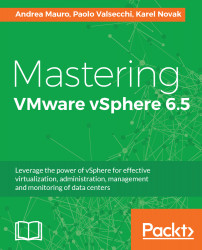The new vSphere 6.5 version, brings a lot of improvements at storage level and some new features in different areas, from VMs, to datastores, to low-level storage, as we will discuss in the next paragraphs.
Storage features
VM snapshots
VM snapshots usage will be discussed in Chapter 8, Advanced VM and Resource Management, but there are some interesting improvements starting with vSphere 6.0. To perform a snapshot deletion process, the mirror driver (introduced in vSphere 5 to improve storage vMotion) is used, so that the changes to the VM are written to the active VMDK and the base disk during consolidation.
This should not only speed up the consolidation process (in the client this is called a delete snapshot, but formally...