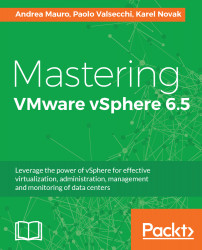For TRBL it is very important to know where the logs are located. In vCSA log files are stored in /var/log/.
The way to access the bash using the shell command is as follows:
Command> shell
Shell access is granted to root
root@vc [ ~ ]# cd /var/log/vmware
root@vc [ /var/log/vmware ]# ls
applmgmt content-library perfcharts procstate-20171026.gz rbd sca vcha vmcam vmware-imagebuilder vpxd-svcs
applmgmt-audit eam procstate procstate-20171027.gz rhttpproxy sso vctop vmdir vmware-sps vsan-health
cis-license journal procstate-20171023.gz procstate-20171028.gz rsyslogd syslog vmafd vmdird vmware-updatemgr vsm
cloudvm mbcs procstate-20171024.gz procstate-20171029.gz rsyslogd-2068 upgrade vmafdd vmdnsd vpostgres vsphere-client
cm netdumper procstate-20171025.gz psc-client rsyslogd-2078 vapi vmcad vmon vpxd vsphere-ui
root@vc [ /var/log/vmware ]#
A way to easily check logs online is through...