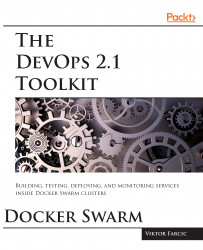Assuming that my memory still serves me well, Heroku (https://www.heroku.com/) became popular somewhere around 2010. It showed us how to leverage Software-as-a-Service principles. It freed developers from thinking too much about underlying infrastructure. It allowed them to concentrate on development and leave the rest to others. All we had to do is push our code to Heroku. It would detect the programming language we use, create a VM and install all the dependencies, build, launch, and so on. The result would be our application running on a server.
Sure, in some cases Heroku would not manage to figure out everything by itself. When that happens, all we'd have to do is create a simple config that would give it a few extra pieces of information. Still very easy and efficient.
Startups loved it (some still do). It allowed them to concentrate on developing new features and leave everything else to Heroku. We write software, and someone else runs it....