Google Bigtable is a fully managed NoSQL service with a focus on low latency and high throughput. It is well suited for storing data for large analytical processing, operation data from IoT devices, other time-series data, and so on. Cloud Bigtable is designed for performance, for huge databases (~1 TB) and it optimizes your data over time. In this recipe, we'll have a look at a small database generated by an IoT temperature sensor. We'll write a Python script to simulate a sensor sending temperature data located in a garden to the Bigtable. Then, we'll use BigQuery to connect to the Bigtable database to query and make meaning out of the data store.
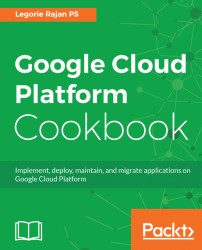
Google Cloud Platform Cookbook
By :
Google Cloud Platform Cookbook
By:
Overview of this book
Google Cloud Platform is a cloud computing platform that offers products and services to host applications using state-of-the art infrastructure and technology. You can build and host applications and websites, store data, and analyze data on Google's scalable infrastructure. This book follows a recipe-based approach, giving you hands-on experience to make the most of Google Cloud services.
This book starts with practical recipes that explain how to utilize Google Cloud's common services. Then, you'll see how to make full use of Google Cloud components such as networking, security, management, and developer tools. Next, we'll deep dive into implementing core Google Cloud services into your organization, with practical recipes on App Engine, Compute Engine, Cloud Functions, virtual networks, and Cloud Storage. Later, we'll provide recipes on implementing authentication and security, Cloud APIs, command-line management, deployment management, and the Cloud SDK. Finally, we'll cover administration and troubleshooting tasks on applications with Compute services and we'll show how to monitor your organization's efficiency with best practices.
By the end of this book, you'll have an overall understanding and hands-on implementation of Google Cloud services in your organization with ease.
Table of Contents (14 chapters)
Title Page
Dedication
Packt Upsell
Contributors
Preface
 Free Chapter
Free Chapter
Compute
Storage and Databases
Networking
Security
Machine Learning and Big Data
Management Tools
Best Practices
Other Books You May Enjoy
Index
Customer Reviews

