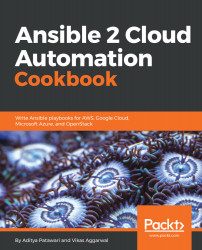Overview of this book
Ansible has a large collection of inbuilt modules to manage various cloud resources. The book begins with the concepts needed to safeguard your credentials and explain how you interact with cloud providers to manage resources. Each chapter begins with an introduction and prerequisites to use the right modules to manage a given cloud provider. Learn about Amazon Web Services, Google Cloud, Microsoft Azure, and other providers. Each chapter shows you how to create basic computing resources, which you can then use to deploy an application. Finally, you will be able to deploy a sample application to demonstrate various usage patterns and utilities of resources.