Proxmox itself is completely free to download and deploy without any cost. But a subscription offers an added level of stability to any node used in a production environment. Both free and subscribed versions have separate repositories and receive updates differently.
Updates or packages released through the subscribed or Enterprise repository go through additional testing and debugging before they are released. This is not to say the updates or packages in the free repository are full of bugs and are released without testing. All Proxmox patches, updates, and packages are taken through the complete development cycle, including testing, before they are released. But Enterprise packages go through much more comprehensive debugging and testing. This level of tests is mandatory for an enterprise-class network environment where a small issue can cost a company a lot of money. A highly stable environment is usually not needed in a home-based platform or small business environment. The subscription menu allows you to activate a purchased subscription on a node. So from a stability point of view, the enterprise version is without a doubt the best choice for any production environment cluster. The price of an enterprise subscription varies depending on the level of Proxmox support provided through tickets, portal, and phone.
Free repository users can only reach out for support through the official Proxmox forum. Proxmox developers quite often lend their expertise to address issues posted on the forum by users. There is no portal or ticket system available for free users. Since this is a free community forum, some issues may not get answered in time.
Note
Even with the free version, Proxmox is still very stable. Do not let the subscription level fool you into thinking that the free version is not even worth considering.
Both free and enterprise versions can be mixed in the same environment. For example, some critical nodes actively serving users can be on the enterprise version, while any non-critical nodes, such as nodes used for testing, backup, and so on, can be on the free version. Upon logging in through the free non-subscription Proxmox node through the GUI, we will be presented with the following notification:
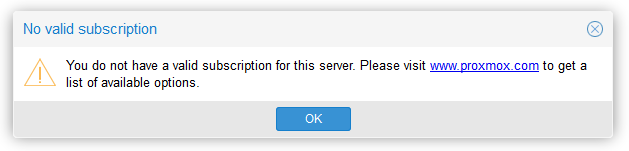
There are three package repositories for Proxmox:
- Proxmox VE Enterprise repository
- Proxmox VE No-Subscription or Free repository
- Proxmox VE Test repository
As the name suggests, this repository is for nodes with paid subscriptions. By default, the Enterprise Repository is enabled in Proxmox. The repository information is in the file /etc/apt/sources.list.d/pve-enterprise.list. We can disable the Enterprise Repository by simply commenting it out with the # symbol in the following line:
deb https://enterprise.proxmox.com/debian jessie pve-enterprise
When disabling the Enterprise Repository, the No-Subscription Repository must be enabled in order to receive updates, patches, and packages. If you're using the Enterprise Repository on a mission-critical node and a subscription has been purchased, the subscription key can be uploaded through the Proxmox GUI by clicking on the Upload Subscription Key button under the Node | Subscription menu, as shown in the following figure:
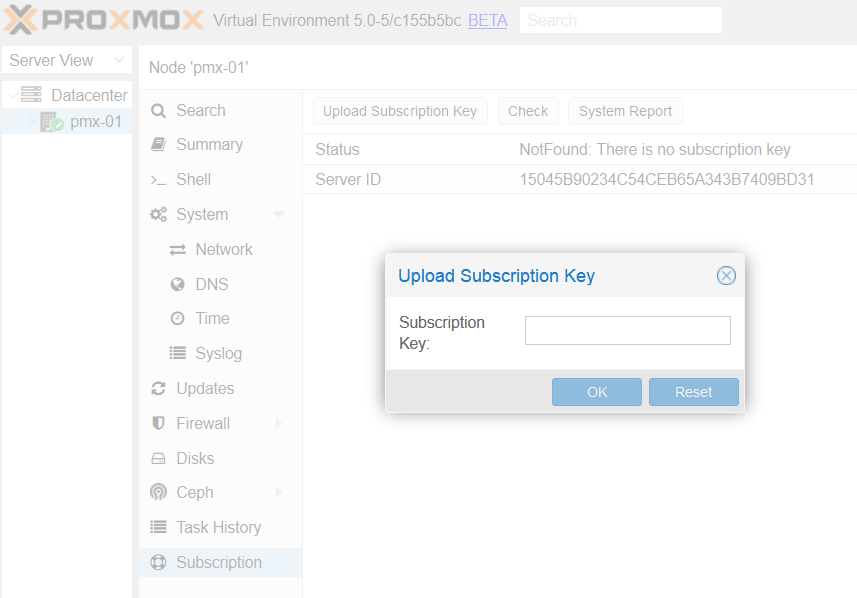
Copy and paste the subscription key and then click on OK. Proxmox will automatically check the validity of the key and activate the subscription for the node. A fully subscribed node appears similarly to the following screenshot, under subscriptions in the GUI:
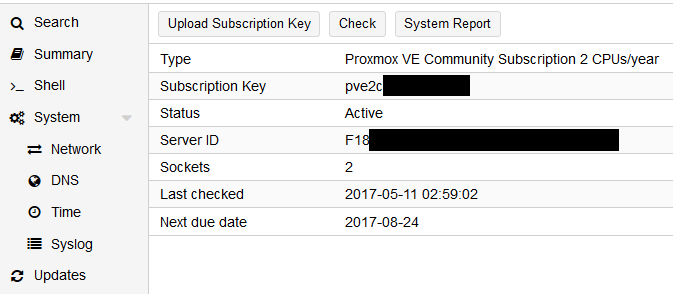
Let's look at the details provided through the Subscription page.
This shows the name of the Proxmox subscription level. There are four levels of subscription available: Community, Basic, Standard, and Premium. The higher the level, the more support add-ons are included.
This is the alphanumeric subscription key the customer receives after purchasing any subscription. The key is formatted in two parts: pveXx-XXXXXXXXXX. The first portion of the key indicates which level of subscription this key belongs to and for how many server sockets. For example, in the previous screenshot, the subscription key is for a Community-level subscription for a server with two sockets. If this were the Premium-level subscription for a server with four sockets, the key would appear as pve4p-XXXXXXXX.
All letters and numbers after the - are unique to each key and should not be shared with unauthorized personnel or made public.
This uniquely generated ID belongs to one node only. When a subscription key is activated on a particular server, the key gets associated with this unique ID. When a node needs to be reinstalled without any hardware changes in it, the key can be reapplied to the server without being reissued or reactivated. But if the key is to be applied to other server hardware or if any major component (such as the CPU, motherboard, or memory) in the server has been changed, then a new unique ID will be generated. In that case, the key will need to be reissued or reactivated. This reissuing can be done by the user on the Proxmox customer site or by the authorized reseller from whom the subscription key has been purchased.
This shows the date and time of the last key validation check performed automatically by the node or manually by the user.
This repository includes updates and packages free of cost. If using this repository, changes must be made to activate it. After disabling the Enterprise Repository, by following the instructions in the previous section, add the following line to the file /etc/apt/sources.list:
deb http://download.proxmox.com/debian jessie pve-no-subscription
This repository largely contains packages for testing purposes only. It is mainly used by Proxmox developers to test new packages and allow interested users to test them as well. Under no circumstances should this repository be used in a production environment. To enable this repository, add the following line to /etc/apt/sources.list:
deb http://download.proxmox.com/debian jessie pvetest
Note
Proxmox has the very best prices per subscription in the virtualization product industry. The operating cost of a Proxmox cluster is minimal as compared to a giant virtual product, such as VMWare. Proxmox provides big-business virtualization at a small-business cost. For details of different subscription levels, refer to http://proxmox.com/proxmox-ve/pricing.



