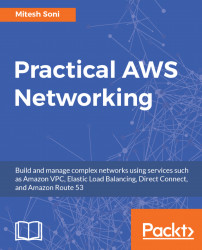While using Elastic Load Balancing, you may face issues when accessing an application.
Problem Statement: The targets in the Target Groups that are assigned to Elastic Load Balancing are unhealthy.
The solution to the preceding problem statement is as follows:
- Check whether all the targets serving the Elastic Load Balancing are healthy. Use port 80 to verify the listener:

- Go to the Target Groups assigned to Elastic Load Balancing.
- In the Targets tab, verify the registered targets and make sure that the targets have the port that has Tomcat running on it. In this case, Tomcat is running on 8080:

- Go to Health checks and edit the path where the application is accessible.
- Configure Timeout, Interval, and Success codes:

- Wait until the interval time and check the status of Targets again.