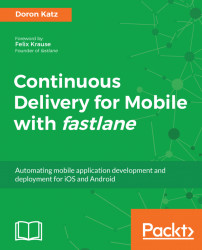Throughout our book, we have covered various convenience configuration files that have made calling our action a bit easier. Some of the configuration files may be familiar to you, having leveraged them to work with the various actions, but we will cover each of the configuration files again, as we look to further optimize our Fastfile setup.
Appfile is a convenience configuration file that stores information that you can use across your entire fastlane toolchain. It is commonly used for storing variable properties, such as your Apple ID and application identifier, decoupling the information from your Fastfile. When you initialize a new fastlane project, the toolchain should automatically generate an Appfile for you within your /fastlane folder. Go ahead and open up the file, adding your own application and account credentials, as appropriate:
app_identifier "com.youridentifier.firefox" # The bundle identifier of your app apple_id "yourappleaccount...