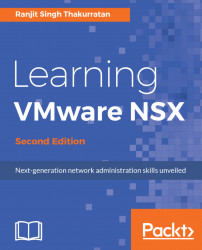Now that we have deployed NSX Manager and taken a quick overview of it, let's go ahead and configure this manager with our vCenter server:
- Once you are logged into NSX Manager, click on
Manage. Under theComponentssection, click onNSX Management Service:

- Under the
vCenter Serversection clickEdit. You will see the following screen:

- Enter your
vCenter ServerFQDN and avCenter User NameandPassword. ClickOKwhen done.
Note
It is a best practice to create a custom user for NSX Manager. You have roles built in such as Enterprise administrator, NSX administrator, and Security administrator.
- Accept the SSL certificate by clicking
Yes:

- Once connected you will see a Connected status:

- To use SSO on NSX Manager you should have the SSO service installed on the vCenter. Click on
Editin theLookup Servicesection and fill out your SSO service credentials. Accept the SSL certificate prompts:

- Once connected you will see the status update as follows:

- We have now configured our NSX Manager...