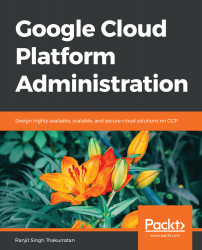The Stackdriver profiler helps gather CPU usage and memory allocation information from your applications. This is different than Stackdriver monitoring, because with the Stackdriver profiler, you can tie the CPU usage and memory allocation attributes back to your application's source code. This helps you identify parts of your application that consume the most resources and also allows you to check the performance of your code:

Let's go over a hands-on exercise to explore and understand the Stackdriver profiler. In this lab, we will download a sample Go program and run it with the profiler enabled. We will then explore and use the profiler interface to capture data.
Let's log into our GCP console and select a project. Go to the Stackdriver | Profiler tab on the side bar and click on it:
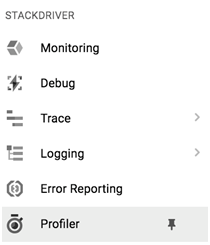
You will see the Stackdriver Profiler main page:
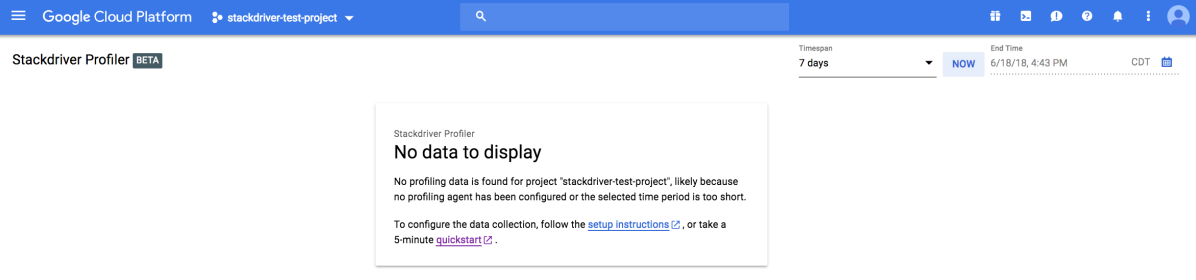
The...