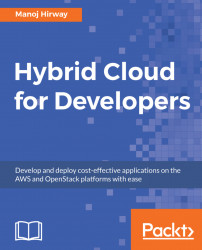As we already discussed, a hybrid cloud is created by connecting the private cloud and the public cloud using an encrypted network link. One of the most commonly used open source software packages for establishing a VPN connection is OpenVPN. Since this is widely used, let's discuss some common troubleshooting techniques when working with OpenVPN.
A typical problem that administrators face is that they are unable to connect to the OpenVPN access server. For example, when the VPN client attempts to establish a connection to an OpenVPN access server, it is disconnected immediately. In such cases, it is helpful to look at the log files of the OpenVPN access server. The most important log files to look at are as follows:
/var/log/openvpnas.log/var/log/openvpnas.node.log(for failover setups)
The messages in these log files provide a hint to the root cause of the problem, which can then be fixed by the administrator. It is better to add some additional...