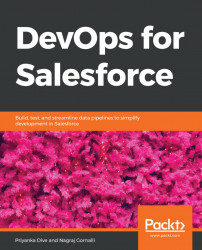In this chapter, we discussed why there is a need for DevOps in Salesforce projects, and what challenges we might face while handling large Salesforce project developments and deployments. Also, we looked at why DevOps for Salesforce is not like any other tech stacks and what the differences between them are from the point of view of development, setting up environments, and deploying changes to the production environment in Salesforce and other stacks.
We went through the typical DevOps process for a Java development stack, where we created a sample Java application and used Git version-control and track changes done while developing the application. We worked on how to add a Jenkins webhook URL in a GitHub project. We set up a sample Jenkins job where we added a Maven build step to create a JAR whenever anyone pushes code to the Git master branch using a Jenkins webhook. After completing the continuous integration step for our sample Java application, we added a step in the Jenkins...