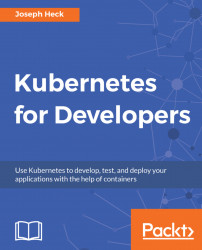Kubernetes supports multiple ways of running containers, Docker being the most common, and the most convenient. In this book, we will use Docker to help us create images that we will run within Kubernetes.
You can see what version of Docker you have installed and verify it is operational by running the following command:
docker versionLike kubectl, it will report the docker client version as well as the server version, and your output may look something like the following:
Client: Version: 17.09.0-ce API version: 1.32 Go version: go1.8.3 Git commit: afdb6d4 Built: Tue Sep 26 22:40:09 2017 OS/Arch: darwin/amd64
Server: Version: 17.09.0-ce API version: 1.32 (minimum version 1.12) Go version: go1.8.3 Git commit: afdb6d4 Built: Tue Sep 26 22:45:38 2017 OS/Arch: linux/amd64 Experimental: false
By using the docker images command, you can see what container images are available locally, and using the docker pull command, you can request specific images. In our examples in the next chapter, we will be building upon the alpine container image to host our software, so let's go ahead and pull that image to verify that your environment is working:
docker pull alpine Using default tag: latest latest: Pulling from library/alpine Digest: sha256:f006ecbb824d87947d0b51ab8488634bf69fe4094959d935c0c103f4820a417d Status: Image is up to date for alpine:latest
You can then see the images using the following command:
docker imagesREPOSITORY TAG IMAGE ID CREATED SIZE alpine latest 76da55c8019d 3 weeks ago 3.97MB</strong>
Note
If you get an error when trying to pull the alpine image, it may mean that you are required to work through a proxy, or otherwise have constrained access to the internet to pull images as you need. You may need to review Docker's information on how to set up and use a proxy if you are in this situation.