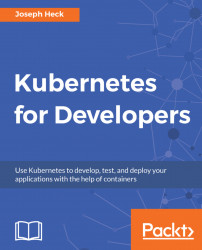The first step for using Kubernetes is getting your software into a container. Docker is the easiest way to create these containers, and it is a fairly simple process. Let's take a moment to look at an existing container image to understand what choices you will need to make when creating your own containers:
docker pull docker.io/jocatalin/kubernetes-bootcamp:v1
First, you'll see it pulling down a list of files with arcane IDs. You'll see them updating in parallel, as it tries to grab these as they're available:
v1: Pulling from jocatalin/kubernetes-bootcamp 5c90d4a2d1a8: Downloading 3.145MB/51.35MB ab30c63719b1: Downloading 3.931MB/18.55MB 29d0bc1e8c52: Download complete d4fe0dc68927: Downloading 2.896MB/13.67MB dfa9e924f957: Waiting
And when the downloads are complete, the output will update to say extracting, and finally pull complete:
v1: Pulling from jocatalin/kubernetes-bootcamp 5c90d4a2d1a8: Pull complete ab30c63719b1: Pull complete 29d0bc1e8c52: Pull complete d4fe0dc68927...