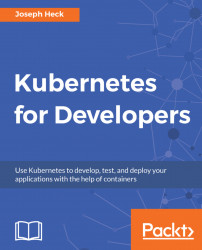The two probes enabled in Kubernetes are the liveness probe and readiness Probe. They are complimentary, but different in intent and usage, and can be defined for each container within a Pod. In both cases, they provide a means for your code to influence how Kubernetes manages the containers.
The most basic probe is the Liveness probe. If defined, it provides a command or URL that Kubernetes can use to determine whether a Pod is still operational. If the call succeeds, Kubernetes will assume the container is healthy; if it fails to respond, then the Pod can be handled as the restartPolicy is defined. The result is binary: either the probe succeeds, and Kubernetes believes your Pod is running, or it fails, so Kubernetes believes your Pod is no longer functional. In the latter case, it will check with the defined RestartPolicy to choose what to do.
The default value for restartPolicy is Always, meaning if a container within the Pod fails, Kubernetes will always attempt...