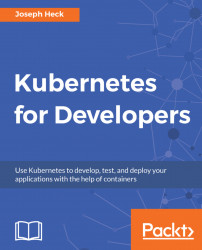CronJobs are an extension that build on jobs to allow you to specify a recurring schedule for when they run. The name pulls from a common Linux utility for scheduling recurring scripts called cron. CronJobs were alpha as of Kubernetes version 1.7, and moved to beta in version 1.8, and remain in beta as of version 1.9. Remember that Kubernetes specifications may change, but tend to be fairly solid and have expected utility with beta, so the v1 release of CronJobs may be different, but you can likely expect it to be pretty close to what's available as of this writing.
The specification is highly related to a job, with the primary difference being the kind is CronJob and there is a required field schedule that takes a string representing the timing for running this job.
The format for this string is five numbers, and wildcards can be used. The fields represent:
- Minute (0–59)
- Hour (0–23)
- Day of Month (1–31)
- Month (1–12)
- Day of Week (0–6)
A * or? a character can be used in any of these fields...