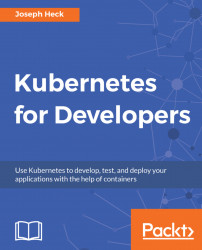Grafana isn't by itself a complex installation, but configuring it can be. Grafana can plug into a number of different backend systems and provide dashboarding and graphing for them. In our example, we would like to have it provide dashboards from Prometheus. We will set up an installation and then configure it through its user interface.
We can use Helm again to install Grafana, and since we have put Prometheus in the namespace monitoring, we will do the same with Grafana. We could do helm fetch and install to look at the charts. In this case, we will just install them directly:
helm install stable/grafana -n viz --namespace monitoringIn the resulting output, you will see a secret, ConfigMap, and deployment among the resources created, and in the notes, something like:
NOTES: 1. Get your 'admin' user password by running: kubectl get secret --namespace monitoring viz-grafana -o jsonpath="{.data.grafana-admin-password}" | base64 --decode ; echo 2. The Grafana server can...