UI policies are a user-friendly way to control whether fields on a form are mandatory, read-only, or even whether they're visible. The UI policy record itself, which resides in the UI Policy [sys_ui_policy] table, consists of a set of conditions, a short description, a relationship to another record or set of records, and a few other odds and ends. It does not however, contain information on the action to be performed:
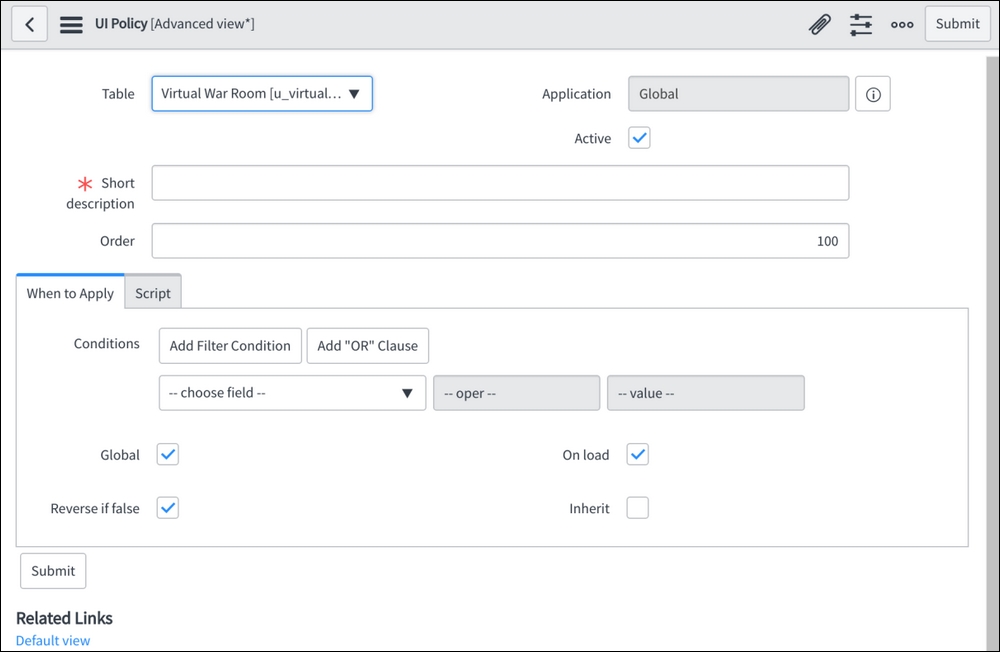
UI policy actions are stored separately, in the UI Policy Action [sys_ui_policy_action] table. They are related to the UI policy through a reference field, which—as we discussed in a previous chapter—means that they can (and by default, do) show up in a related list at the bottom of the UI Policy form:

These UI Policy Actions consist of a reference to the field to which the action applies, and drop-downs indicating whether the field should be Visible, Mandatory, or Read only. Each field has three options: True, False, and Leave Alone. As you might imagine, creating...



